Long read 12 minutes
Introduction about VBA Automation
Table of Contents
You have a business project that you believe can be resolved by creating a VBA macro but do not have the skills in house. This article will provide you with some guidance why you should hire a Excel VBA freelance developer and some benefits of doing so.
Why use Excel VBA automation in business?
Corporate businesses and a wide range of industries use the VBA programming language to automate many Microsoft Office Suite functions, mainly Excel spreadsheet data.
Key business procedures, KPI’s and repetitive internal processes are automatically created and updated, thereby saving time and money.
Functions like accounting procedures, payroll, timesheets & attendance record trackers tracking minutes, processing of sales orders calculating and refreshing complex data, the solutions are endless.
Automating tasks improves the efficiency of internal business processes. It also allows businesses to consolidate their data within the cloud and make it accessible from any location around the world.
-
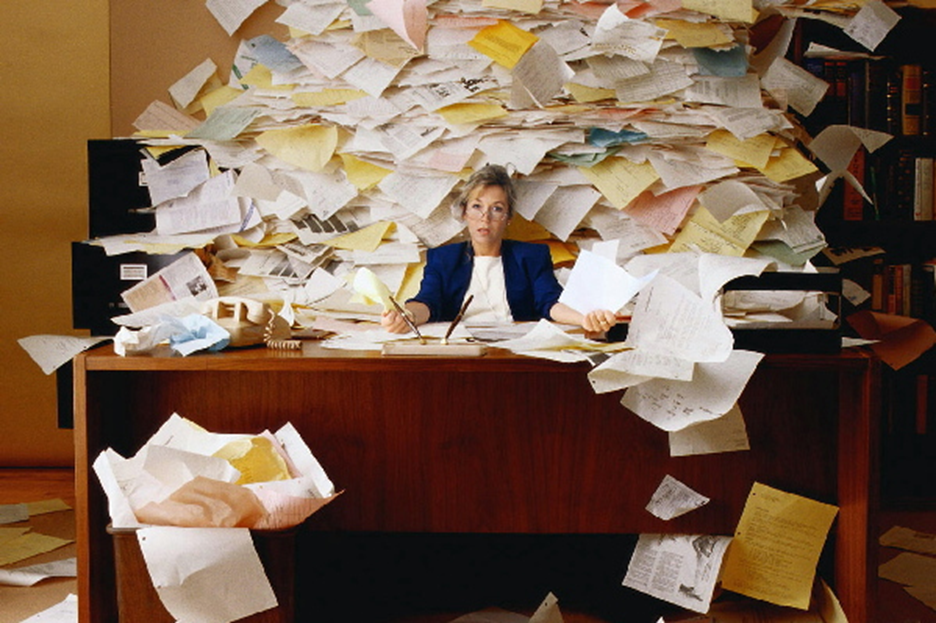
Lady Chaos NO VBA Automation -

Happy Employee using VBA Automation
Why is VBA Programming used in Excel?
VBA is “code” used to write macros within Microsoft Office, which can automate simple, repetitive time consuming, and complex tasks mainly in Excel. VBA automation is not only confined to Excel but also used when converting Excel to PowerPoint automation and within Microsoft software products.
Users of Microsoft Excel will often find themselves repeating an equivalent series of tasks over and once again. Sometimes these are minor tasks like copy-pasting subsets of knowledge to different sheets, and sometimes the tasks are more complex like uploading data to an internet site.
VBA macros run a series of manual operations into a single button click, thereby reducing time and human errors.
This VBA automation will improve productivity, efficiency, and profits.
What is the difference between Excel & VBA automation?
Excel was the first Microsoft Office application to use VBA, but VBA works just as well with other VBA-enabled Microsoft Office applications, such as Word, Access, Outlook, and PowerPoint.
VBA enables you to automate various activities in Excel such as pivot tables, charts, generating reports, perform calculations, email attachments, and more. This automation activity is also called a Macro.
VBA code is created when the Excel functions cannot provide the required results and the VBA macro will form a bridge between the Excel functions to create bespoke solutions thereby bypassing the limitations of the macro recorder and Excel built-in functions.t Desk
place images here
Lady Chaos no VBA Automation
5 Reasons to Hire an Excel Freelancer
1. No in-house skills are available for the Excel project
2. IT department doesn’t have the time to create the VBA code
3. Hiring an outsourced Excel consultant who can allocate their full resources to the coding
4. Outsourcing increases your staffing only for the duration of the project.
5. Potential cost savings. You only pay for the project
5 Common uses of VBA automation in Business
Excel and VBA automation are executed in many areas, these are some of the more common daily tasks
Data processing
Data processing of daily repetitive tasks.
• Data sets importing and cleaning
• Checking for data duplicates
• Formatting
• Creation of complicated formulas
• Create charts and email daily reports
Pivot table automation
The creation, updating, refreshing, and maintenance of pivot tables can take hours. Fortunately, macros can automate almost all actions required for pivot tables,
• Formatting data
• Expansion and collapsing table rows
• Date range formatting
• Macros for extracting details from pivot tables
• Chart population
• Updating and refreshing the data
Excel Workbook automated related tasks
VBA Macros to automate routine tasks related to spreadsheets.
• Sheets listing
• Creation of table of contents
• Opening and closing of workbooks
• Hiding worksheets
• Saving all workbooks
• Filter and Sort
• Convert to Word or PowerPoint documents
Add-ins and user forms
An Excel add-in is something you add to improve Microsoft Office Suite’s functionality. For example, Excel add-ins enhance spreadsheet functions or provide new commands or functions. Any Add-in can be accessed from the software package main menu.
For example, Excel ships with several add-ins. The more popular ones include the Analysis ToolPak and Solver. Third-party paid Excel add-ins are also available.
A User Form, a custom-built dialog box, is created for data input using the VBA Editor. This makes user data entry more controllable and easier for the user thereby reducing human error.
Complex VBA Automation tasks
VBA automation can be used to create bespoke business solutions such as Dashboard and report automation, Price list updates Financial and HR reports
8 Benefits of Microsoft Office VBA automation
Almost every function and command in Microsoft Office Suite can be automated.
Here are a few examples of what you can automate within Microsoft Office.
1. Cleaning up an import/export file; correct formatting and especially date issues, rearranging columns, deleting rows/columns, etc.
2. Importing data sources into a spreadsheet or dashboard. The complete sequence of commands is automated, for example, opening a file, copying, and pasting into a different file/tab sheet, and then closing the original file.
3. Clearing a user form.
4. Parsing data using the Data Text to Columns feature. For example, a report may have the names and addresses in one cell. This data can be automatically separated into multiple columns.
5. Extracting data from an Outlook email you receive.
6. Updating data, text, and/or charts in a PowerPoint presentation right from Excel.
7. Scraping data from the internet and inputting the data into an Excel database.
8. Sending weekly individual reports (like commission statements, performance reports, managerial KPI’s, etc.) out in a matter of a few seconds
Common Uses of VBA among Finance Professionals
Finance professionals use VBA to automate some tasks such as the following.
1. Analyze large amounts of data
Finance professionals, such as portfolio managers, financial analysts, traders, and bankers, regularly review extremely large volumes of data.
They need to review all the data and use the information to make critical investment decisions. VBA macros will execute to facilitate speedy analysis and reporting of the data.
Once they have designed the report and the desired KPI’s and outcomes have been established, the important data is imported into the relevant cells by simply running the macro.
The VBA automated output should be error-free since humans did not manually enter the data.
2. Create, maintain, and refresh complex models
Finance professionals use VBA to create Excel business models on trading, time management, pricing, and risk management models. The models can be used to track stocks, time management, vehicle location, and more in real-time.
The report can forecast and provide signals to make business-related decisions at any stage.
Financial ratios can be generated to evaluate the financial performance, trends, and performance over a defined period.
3. Create multiple investment scenarios
Investment bankers and financial analysts often
For example, in mergers and acquisitions, finance professionals need to make decisions by comparing two or more investment scenarios.
VBA macros can be created that simulate the investment scenarios to get an overview of the expected results.
The decision-makers can base a decision based on the results obtained and can eliminate human emotions that may interfere with the decision-making process and instead rely on a simulated analysis that is close to reality.
Top 6 Reasons Why HR Requires Excel Automation
HR practitioners must cover many aspects of human resources.
They require data to provide the organization with structure and the ability to meet business needs through managing your company’s most valuable resources — its employees.
1. Recruiting the best-qualified person for the correct post.
2. Maintaining a Safe Environment
3. Employer-Employee Relations
4. Compensation and Benefits
5. Labor Law Compliance
6. Training and Development
VBA Excel automation is part of a disciplined structure to deliver the required information from vast amounts of data.
Top 10 Uses HR Excel automation
1. Timesheets record trackers
2. Attendance record trackers
3. HR metrics & KPI dashboards
4. Workforce planning
5. HR budgeting
6. Expense templates & reports
7. Travel templates & reports
8. Shift scheduling systems
9. Leave reports
10. Sick leave reports
Excel VBA automation for Efficiency, Effectiveness & Economy
VBA automation can improve the Efficiency, Effectiveness, and Economy in your office.
Repetition: You can automate repetitive daily tasks with VBA and re-execute them as often as required.
Standardisation: VBA automation will help you to create standards and ensure task outputs are aligned throughout the company.
Quality: excel automation will assist to make the tasks more user-friendly with validations and error-proofing functionalities thereby avoid human errors.
Speed: A VBA macro can generally execute a task in a matter of seconds.
Cost: VBA automation will offer cost savings and the solutions can be scalable.
Microsoft VBA automation alternatives
Microsoft Power BI solutions
Microsoft Power BI is predicated on one of the most important and fastest-growing business intelligence clouds.
This allows you to make and share interactive data visualizations across global data centers, including national clouds to satisfy your compliance and regulation needs.
Power Automate
Power Automate allows you create to automated workflows between apps and services. it is possible to synchronize files, get notifications and collect data.
Power Query
With Power Query (previously called Get & Transform Data) allows you can import or connect to external data.
The data can be shaped, for example, to remove columns or rows, change a data type or merge tables. You then load your query into an Excel spreadsheet to create charts and reports.
Power Apps
Office 365 has a new tool PowerApps that lets you build applications without having to write code.
Office Scripts in Excel is a web tool that allows you to automate your Excel tasks. You record your Excel actions which creates a TypeScript language script via the Action Recorder.
Parting words
I hope that this article has provided you with sufficient information with regards to VBA Automation and that YEBOIT is the professional solution for your Microsoft Office Automation project. Please contact us for more information
FAQ’s
What is VBA programming used for?
VBA, (Visual Basic for Applications) is a Microsoft computer programming language. A VBA programmer can create macros to automate repetitive tasks, like importing data, custom formatting, and generate reports to name a few solutions. VBA is not a stand-alone product and operates mainly with MS Office suite.
Why Hire An Excel Vba Developer For Remote Jobs?
Hiring World-Class Talent at a fraction of the cost of employing a full-time VBA Programmer is a no-brainer. Hire an Excel VBA programmer as they are good at what they are trained to do. Our Microsoft VBA MVP Guru, Project Leader, is in the top 3% of freelance talent in business, design, and technology.
We connect with like-minded VBA Developers and Designers when the need arises for specific subject matter experts. For example, data scientists, UI, interaction, and graphic designers as well as animators, illustrators, and digital product designers
VBA developer references (add anchor text and link)
Why You Should Choose a Practical VBA Consultant Agency, not a Technical Coder
IT developers are often depicted as introverts focused solely on technical aspects of a project and not much else. With our vast work experience and skills, we pay attention to detail and the integration of any VBA Automation project and how it affects other Departments
between colors (namely green and black text).
https://www.theatlantic.com/sponsored/athenahealth/population-healthier/598/
Changing images??
At the end of their content, they include six links to other relevant blog posts to encourage people to browse the rest of their content.
SHARE BUTTONS
COMMENTS
Do you want us to VBA Automate your business tasks?
Hey, I’m Arnold Muscat. I’m determined to make a business grow and VBA Automate tasks. My only question is, will it be yours?
English SUBMIT (NEED BUTTON)
About Arnold Muscat
He is the CEO of Yeboit a South African-based company as well as the co-founder of College Africa Group an International training service provider. His vast practical experience in many Industries and positions ensures that most aspects of any VBA Automation and the integration with other Departments or packages are not overlooked.
LEARN MORE
Guides Agency
• Digital Marketing
• Online Marketing
• Google AdWords
• Facebook Advertising
• Remarketing
• SEO
• Content Marketing
• Blogging
• Growth Hacking
• Social Media Marketing
• Affiliate Marketing
• Conversion Optimization

KISS With VBA Automate
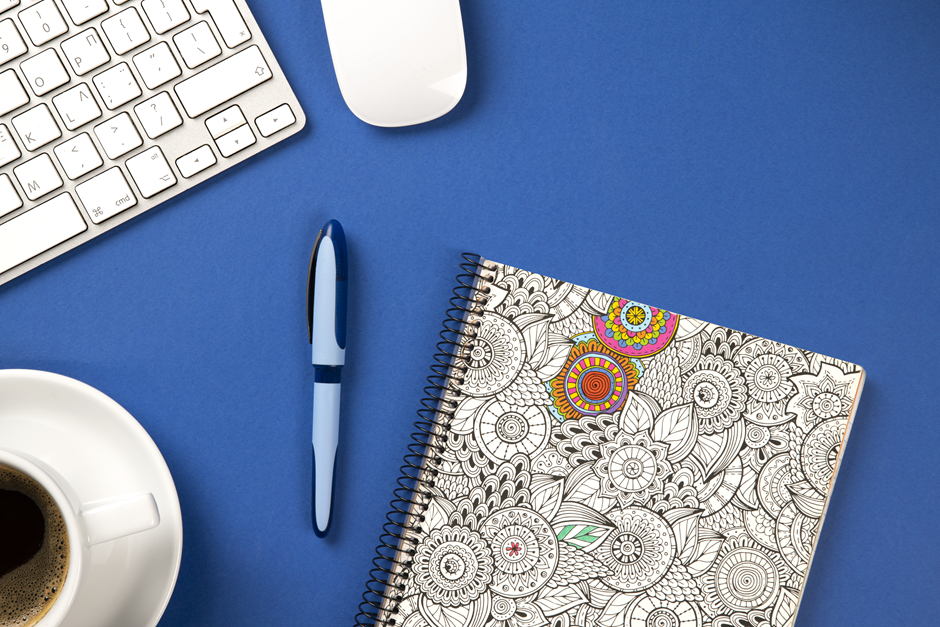

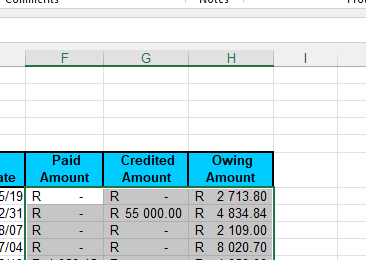
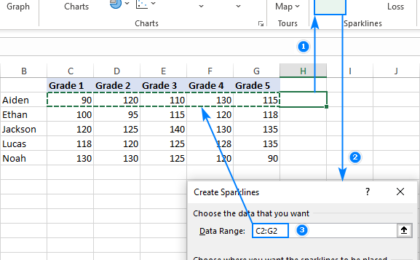


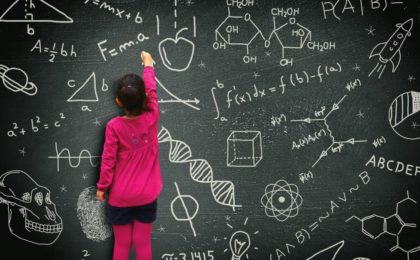


[…] #1 Best Excel VBA Developers […]
[…] Read more about Excel Automation for business […]
[…] Excel automation, the processes are so much simpler and error-free. Finance professionals who fear VBA automation risk extinction when they should be […]
[…] Excel automation, the processes are so much simpler and error-free. Finance professionals who fear VBA automation risk extinction when they should be […]
[…] In some cases, the problem that the staff is experiencing is the lack of VBA Automation which can reduce the drudgery of performing mundane tasks like spreadsheet reconciliation that can be Automated. […]